To get started using Axiom, using the Visual Studio Templates is the easiest method. Lets take a look at how to get a window open with Axiom rendering a blank screen in it.
Prerequisites
Make sure the following dependencies have been installed prior to starting this tutorial
Install Visual Studio Code for Linux:
Using the .Deb or .RPM from your Linux Repository
Get Started
The Axiom Templates use NuGet to add the Axiom assemblies to the project.
You can browse and install extensions from within VS Code. Bring up the Extensions view by clicking on the Extensions icon in the Activity Bar on the side of VS Code or the View: Extensions command (Ctrl+Shift+X). This will show you a list of the most popular VS Code extensions on the VS Code Marketplace.- More notes on how to do this:
- Visual Studio Extension Manager
- Pres F1 on your keyboard to bring up the VS Code command dropdown.
- After the '>' symbol type nuget.
- Select the "NuGet Package Manager: Add Package" item in the list.
- Type Axiom which will bring up Axiom3D options to select from.
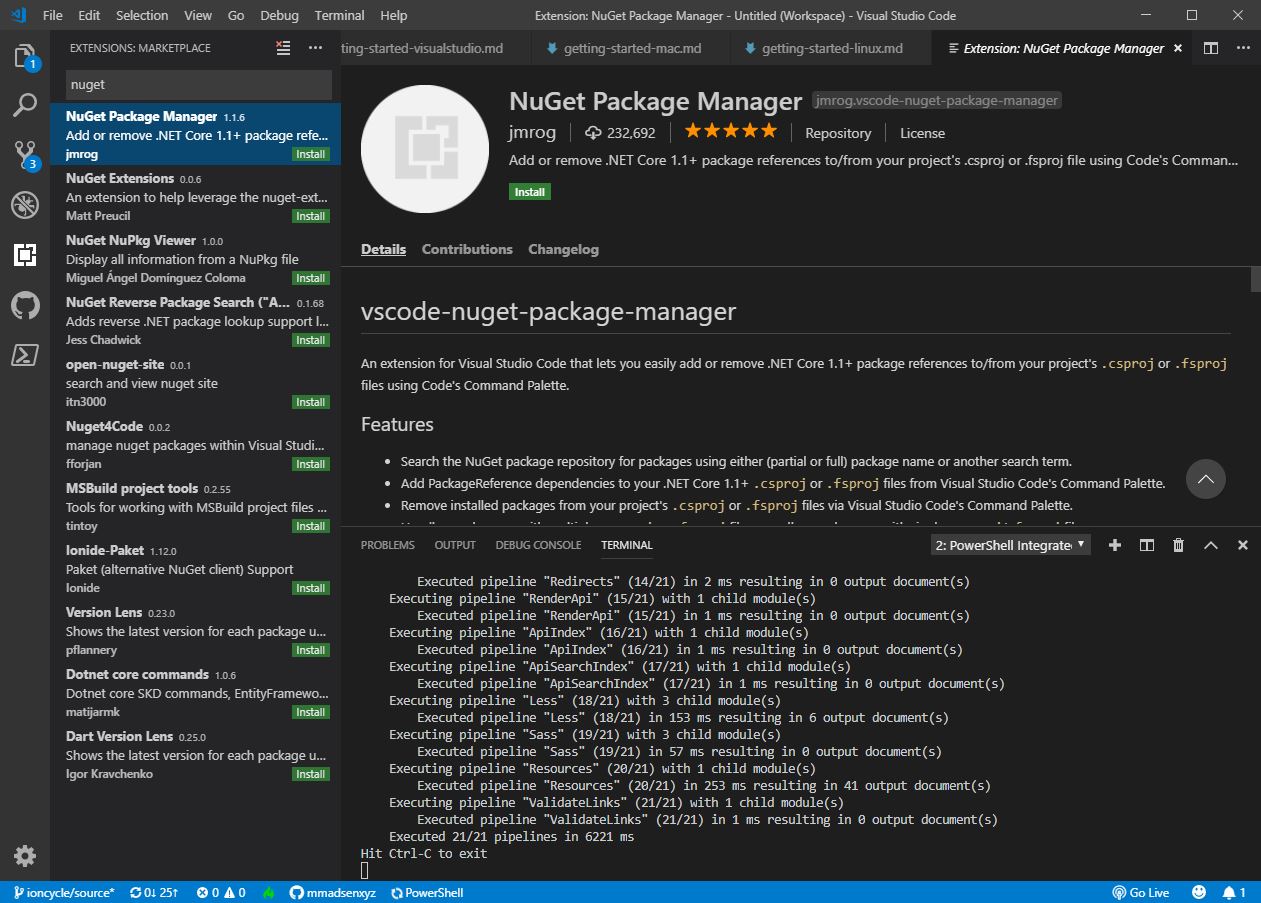
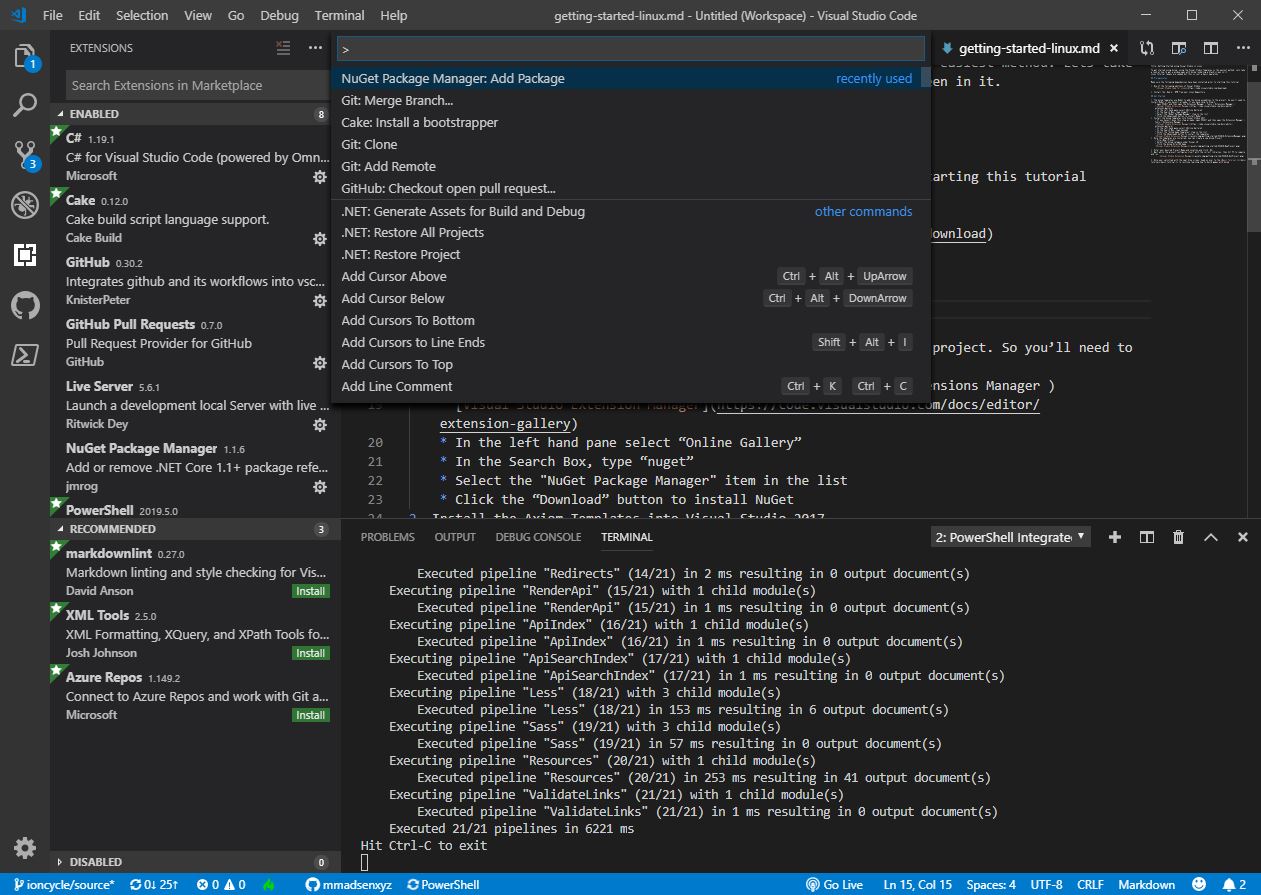
Proceed to install latest stable librairies
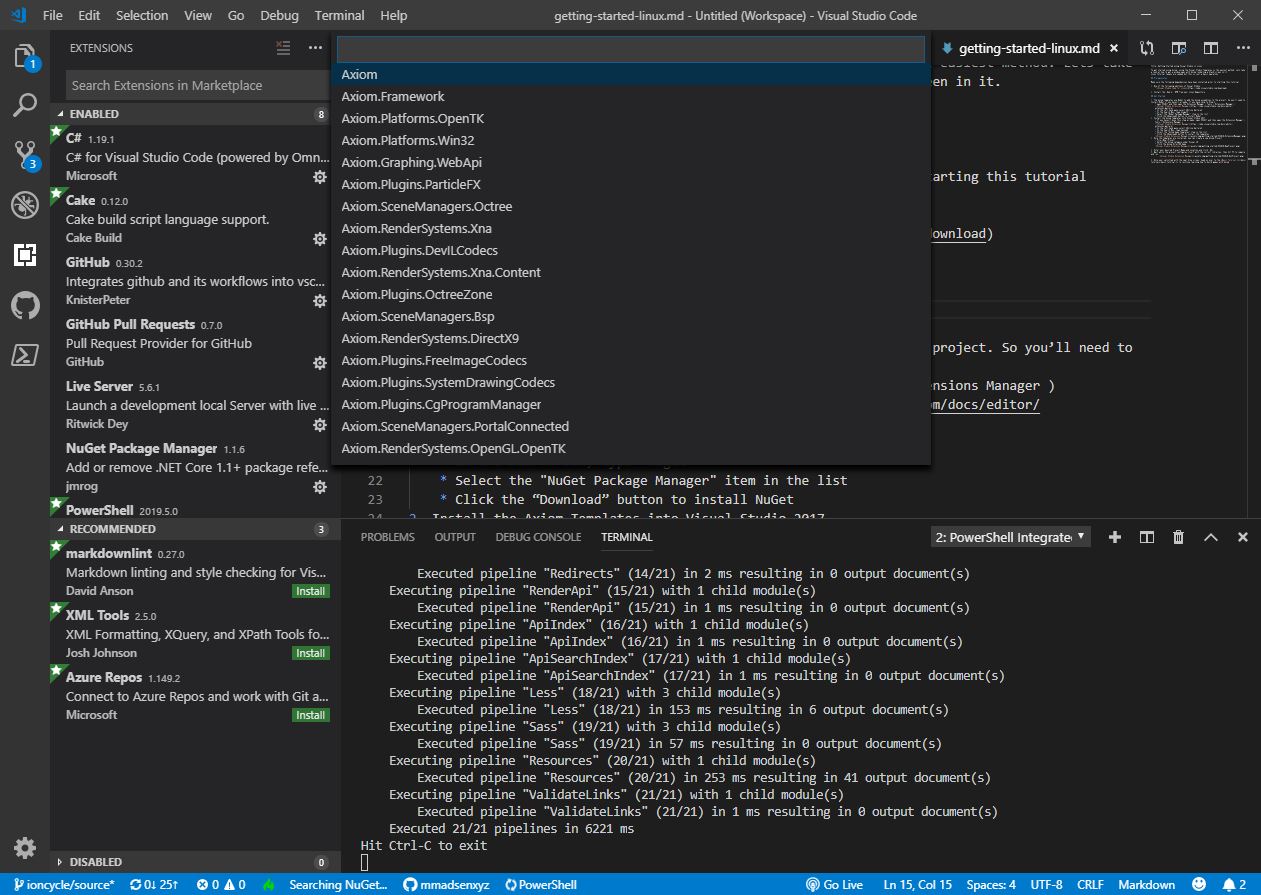
3.6. Head on over to the Basic Tutorial Updated! to continue learning how to build games with Axiom
